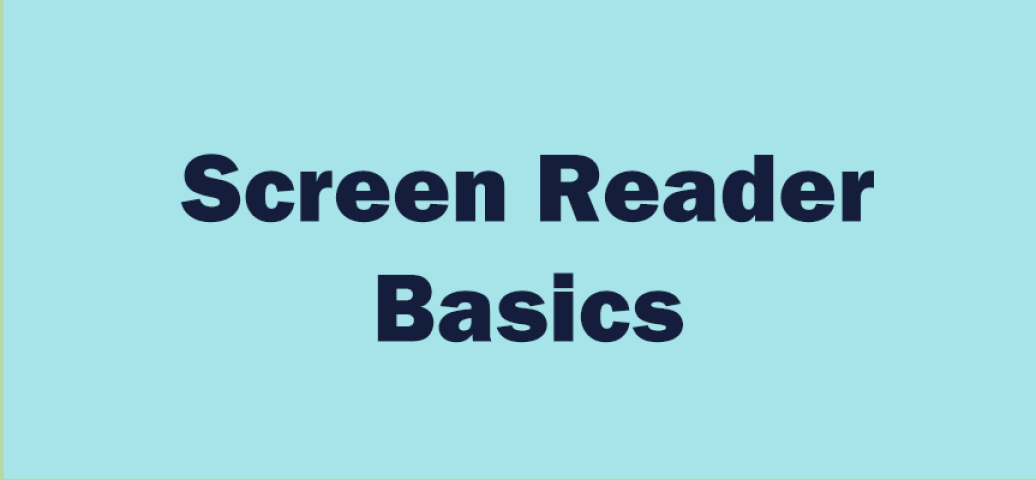
The Screen Reader Basics course is designed to provide participants with a foundational understanding of screen readers and how to effectively use them to navigate and interact with digital content. In this course, participants will gain practical skills in using screen reader software, understanding screen reader functionality, and optimizing digital content for screen reader accessibility.
Objectives:
- Introduction to Screen Readers: Understand the importance of screen readers for individuals with visual impairments and gain a comprehensive overview of how screen readers work.
- Popular Screen Reader Software: Familiarize yourself with popular screen reader software, such as NVDA (NonVisual Desktop Access), JAWS (Job Access With Speech), and VoiceOver, and learn their key features and functionalities.
- Screen Reader Navigation: Learn essential screen reader navigation techniques, including keyboard commands, navigating headings, links, landmarks, and forms, and understanding screen reader verbosity settings.
- Reading and Interacting with Text: Develop skills in reading and interacting with different types of text content, including web pages, documents, emails, and chat interfaces, using screen reader software.
- Alternative Text and Descriptive Content: Understand the importance of alternative text (alt text) to provide meaningful descriptions to screen reader users.
- Form Accessibility: Learn techniques for navigating and completing web forms using a screen reader.
- Customizing Screen Reader Settings: Learn how to customize screen reader settings to meet individual user preferences, including adjusting speech rate, voice selection, and verbosity levels.
- Designing for Screen Reader Accessibility: Understand best practices for designing and developing digital content with screen reader accessibility in mind, including proper heading structure, logical reading order, and keyboard focus management.
- Continued Learning and Support: Discover resources, communities, and tools available to further enhance screen reader proficiency and stay updated on screen reader advancements.
Who Should Attend:
This course is suitable for web designers, developers, content creators, accessibility professionals, UX/UI designers, and anyone involved in creating or optimizing digital content for screen reader accessibility. Whether you are new to screen readers or seeking to enhance your existing knowledge, this course provides essential skills to ensure an inclusive digital experience for individuals with visual impairments.
Join us in this course and empower yourself with the knowledge and skills to navigate the digital world through the lens of a screen reader user. Enroll today and contribute to a more accessible and inclusive digital environment here at UVA.
Accessibility Statement:
The Office of Equal Opportunity and Civil Rights would like to make this an inclusive and accessible experience for everyone. Should anyone require disability-related accommodations to participate in this training, please send any requests to [email protected] as early as possible, but no later than the Monday prior at noon (12pm), so that we have time to arrange for the necessary accommodations.
Note: To allow for time to put the disability-related accommodation in place, we recommend including a date that is at least 5 business days prior to the event.
